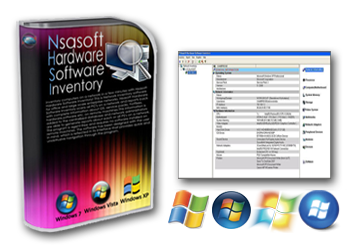|
|
|
| Overview | | | Features | | | Screencast | | | FAQ | | | Order |
Nsasoft Hardware Software Inventory Key Features
| Nsasoft Hardware Software Inventory - Scans Network and Displays Complete Hardware and Software information! | |
Nsasoft Hardware Software Inventory is a powerful network inventory software for home, office and enterprise networks. The software scans all computers on a network and generates complete reports about computers hardware and software. This information is added to the centralized database and then users can generate reports about each or all of the PCs on a network. The program is agent free and requires no software installed on remote machines. The software can export reports to Tab Delimited Txt File (.txt), Excel Workbook (.xls), CSV Comma Delimited (.csv), Web Page (.html) or XML Data (.xml) file, SQLLite3 Database. Highly recommended for budget-conscious companies looking for a feature rich network inventory tool. After purchasing the software You will get the following Benefits:
|
|
| How To Work With Nsasoft Hardware Inventory Software | |
| Nsasoft Hardware Software Inventory Knowledgebase | |
| Common Problems: The RPC server is unavailable. (Exception 0x800706BA) WMI Access is denied. (Exception 0x80070005 ) How to configure the windows firewall using group policies |
|
| How to fix "The network path was not found - The RPC server is unavailable" | |
Make sure that no third party firewalls are blocking the needed ports. call netsh firewall set service RemoteAdmin enable |
|
| How to fix "WMI Access is denied" | |
| 1. Make sure that the "Windows Management Instrumentation" service is set to automatic and is started on the client | |
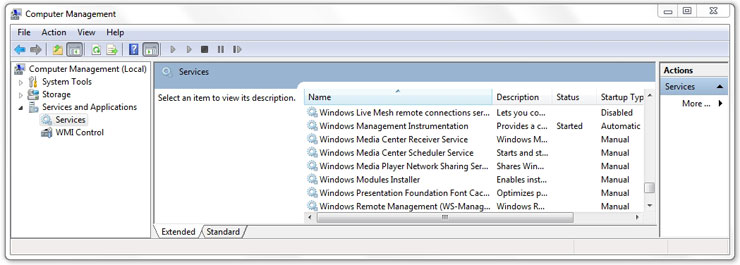 |
|
| 2. Make sure that DCOM is enabled on the client. | |
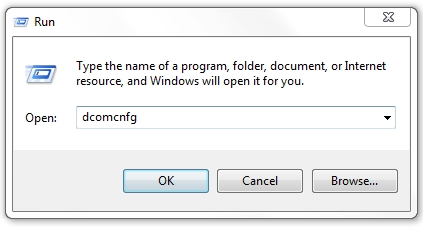 |
|
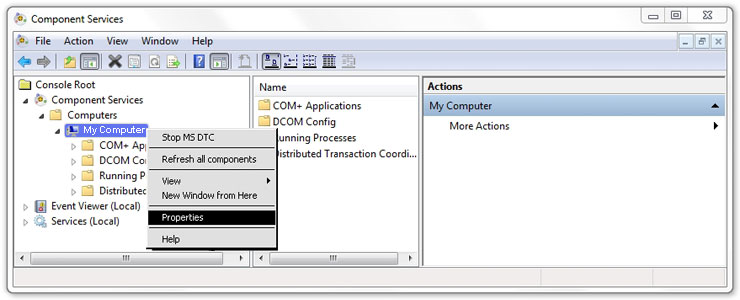 |
|
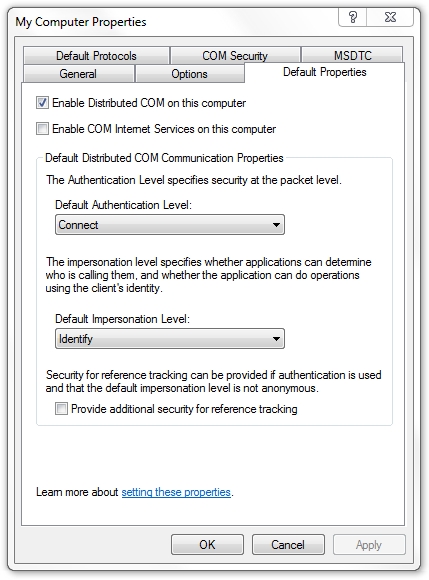 |
|
| 3. Check the Com Security security settings | |
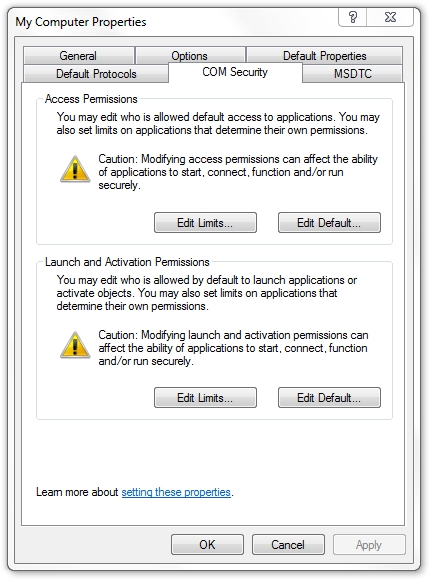 |
|
Access Permissions: Edit Default... Launch and Activation Permissions: Edit Default... To make it easier you can reset DCOM to the default permission from this registry key: |
|
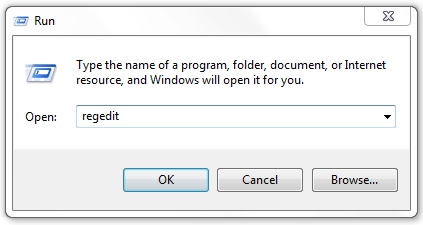 |
|
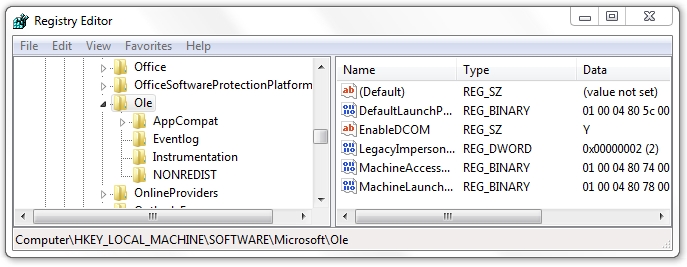 |
|
| Make sure Enable DCOM is set to Y Delete all other values in this key (don't delete any subkeys) |
|
| 4.Only necessary for workgroup computers: | |
| If you are scanning Windows Vista or Windows 7 in a workgroup you need to disable UAC (for computers in a domain this is not required) More info on this link: Handling_remote_connections_under_uac •Optionally you can disable UAC for remote administrator only: Start "regedit.exe" Go to key: HKEY_LOCAL_MACHINE\SOFTWARE\Microsoft\Windows\CurrentVersion\Policies\system Create new Dword value: LocalAccountTokenFilterPolicy Set LocalAccountTokenFilterPolicy to "1" •Set Classic security model: |
|
| 5.If WMI still doesn't work download the WMI Diagnose tools from microsoft. (check both your server and your clients) | |
| How to configure the windows firewall using group policies | |
| To set up the windows firewall correctly to work with" Nsasoft Hardware Software Inventory" the easiest way is to use group policies.
You need to change you Windows firewall domain policy (this policy applies to computers when they are connected to your domain) |
|
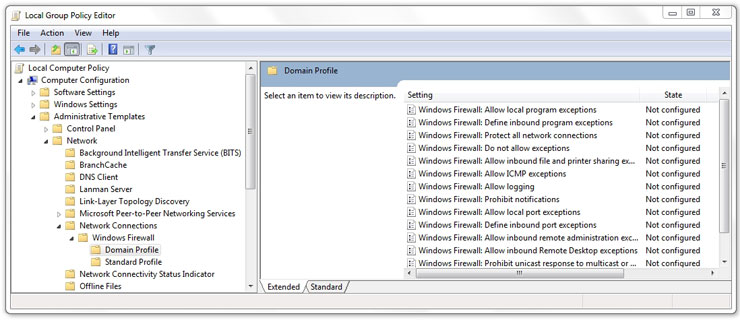 |
|
| The setting that you need to enable is "Windows Firewall: Allow remote administration exception" | |
| To view if the policies are set correct on a client you can use the "netsh firewall show state" command
C:\>netsh firewall show state Firewall status: Profile = Domain To view which GPO's are applied to the client you can use the gpresult.exe command. If for some reason you can't apply group policies you can use the following commands to set the firewall. (save as firewall.cmd) call netsh firewall set service RemoteAdmin enable |
|
|
| Home | Products | Ordering | Downloads | Company | Support | Partners |