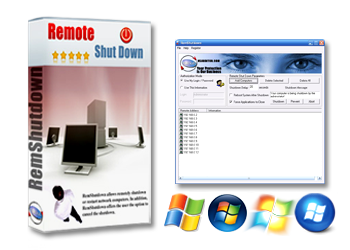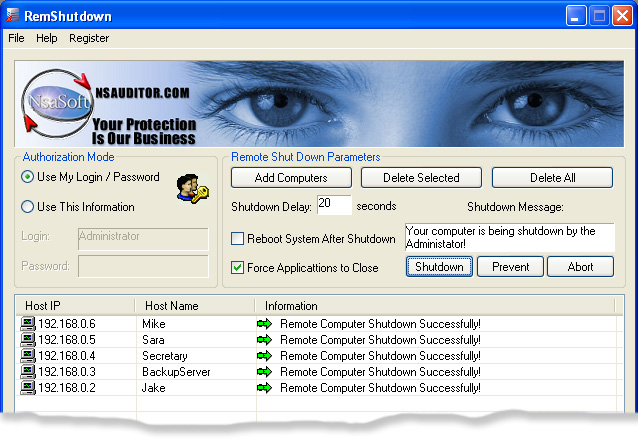| |
How To Use RemShoutdown? |
 |
| |
RemShutdown is very easy to use application. All you need to do is add computers which you want to shutdown to the the list and press one button. |
 |
| |
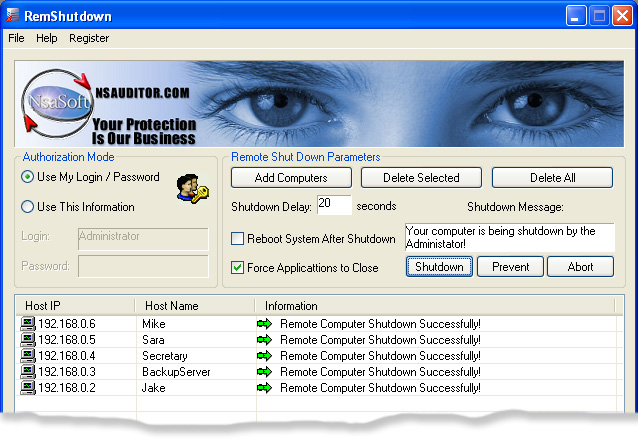 |
 |
| |
To add computers to the list just press "Add Computers" button. You will see the following window. |
 |
| |
- You can add computers by IP range or by defining some simple text file where computers will be listed (one Host IP or Host Name per line). Here is the simple example of hosts list file.
|
 |
| |
If you want to resolve host names according to provided IP-s then you can select "Resolve Host Names" option. |
 |
| |
- Please note that host name resolving requires some time to complete so you will need to wait a few minutes.
- You can always save your computers list for further use.
|
| Last preparations |
-
Authorization Mode - You can manually provide username/password which will be used to login on remote computers. Otherwise the credentials of currently logged on user will be used. Please note that you should have administrative access to remote computers to perform remote shutdown. Or the following permissions should be assigned to your user account.
-
Shutdown Delay - If this value is not zero, a dialog box will be displayed on the remote PC. The dialog box displays the name of the user who initiated shutdown, displays the specified message, and prompts the user to log off. The dialog box beeps when it is created and remains on top of other windows in the system. The dialog box can be moved but not closed. A timer counts down the remaining time before shutdown. While this dialog box is displayed, shutdown can be stopped by pressing "Prevent" button.
-
Otherwise, the computer shuts down without displaying the dialog box, and the shutdown cannot be stopped by pressing "Prevent" button.
-
Reboot System After Shutdown - If this option selected, the remote computer is to restart immediately after shutting down. Otherwise the remote system flushes all caches to disk and safely powers down the system.
-
Force Applications to Close - If this option selected, all running on remote computer applications with unsaved changes are to be forcibly closed. Otherwise, the system displays a dialog box instructing the user to close the applications.
|
| That's ALL! Now you can press the "Shutdown" button! |
|
| Command Line support |
You can use RemShutdown from command line also. Here is RemShutdown command line usage description.
- Usage: remshutdown [-param type] [param] [/options]
- param type can be one of the following:
ip - parameter is an single IP address or range of IP-s.
- Example: remshutdown -ip 192.168.0.25
- Example: remshutdown -ip 192.168.0.25-192.168.0.52
name - parameter is a Name of remote computer.
- Example: remshutdown -name Jake
Example: remshutdown -name BackupServer
hostslist - parameter is a file name which conteins list of IP-s or network names.
- Example: remshutdown -hostslist D:\subnet.txt
options can be one of the following:
?- Show help screen.
- Example: remshutdown /?
r - Reboot system after shutdown.
- Example: remshutdown -ip 192.168.0.25 /r
u - Username which will be used to login on network computer.
By default Username/Password of current user will be used.
- Example: remshutdown -ip 192.168.0.25 /r /u Admin /p adminpass
p - Password which will be used to login on network computer.
By default Username/Password of current user will be used.
- Example: remshutdown -ip 192.168.0.25 /r /u Admin /p adminpass
delay - Shutdown delay in seconds. Default delay is 20 seconds.
- Example: remshutdown -ip 192.168.0.25 /r /delay 60
resolve - Resolve host names. When starting from console this option is ignored if option /show not defined.
- Example: remshutdown -ip 192.168.0.25-192.168.0.52 /resolve /show
noforce - Don't force running applications to close
- Example: remshutdown -name Jake /r /delay 60 /noforce
msg - Custom notification message.
- Example: remshutdown -name Jake /r /delay 60 /msg It's time to go home!
show - Show application window. Valid only when starting from console.
In other cases always enabled.
- Example: remshutdown -name Jake /r /show
|
Frequently Asked Questions ( FAQ ) |